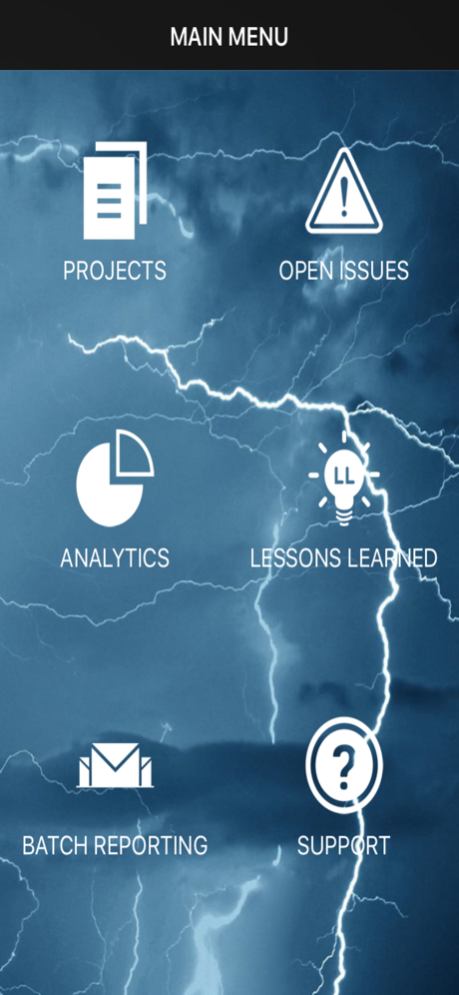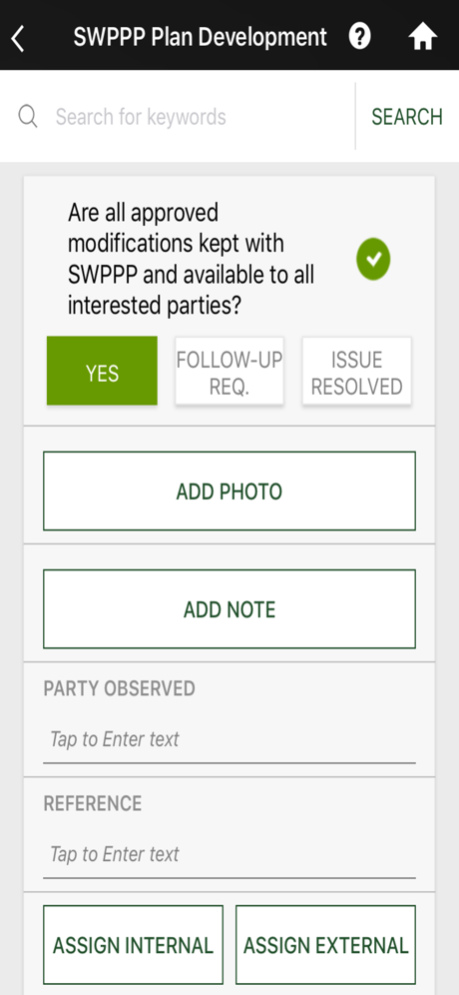SWPPP 1.9.9
Continue to app
Free Version
Publisher Description
SWPPP was designed to sharply reduce the administrative cost of managing stormwater pollution inspections and tracked advanced analytics to ensure compliance and transparency throughout the organization.
Plan development guides you through a list of best practice questions within specific categories. These checklists can be augmented with each company’s questions. Questions can be assigned to various parties (both internal and external to the organization) and can be tailored for each project.
Mobile forms have forms for SWPPP Site Inspections and Corrective Action Summaries. These forms have never been easier to fill out with calendars for dates, clocks for tracking time, nested options (if answer = “x” then answer the following questions), digital signatures from your device, unlimited photos and more. It also provides a way to capture notes using voice dictation from the mobile device
The RTRS Cloud allows companies to “drag and drop files” into the cloud and view them from any mobile device.
And, the app works offline!
Features and Benefits:
-Mobile application based with back end website administration and analytics
-SWPPP Site Inspection and Corrective Actions Forms
-Innovative Lessons Learned program
-SWPPP news broadcast to the app (companies can even broadcast out their own news!)
-Reports are effortlessly created with photos, notes, party observed and severity level
-Customize reports and website with your own company logo
-Most companies are up and running in about an hour
Apr 16, 2024
Version 1.9.9
Stability Improvements
About SWPPP
SWPPP is a free app for iOS published in the Office Suites & Tools list of apps, part of Business.
The company that develops SWPPP is Real Time Risk Solutions, LLC. The latest version released by its developer is 1.9.9.
To install SWPPP on your iOS device, just click the green Continue To App button above to start the installation process. The app is listed on our website since 2024-04-16 and was downloaded 0 times. We have already checked if the download link is safe, however for your own protection we recommend that you scan the downloaded app with your antivirus. Your antivirus may detect the SWPPP as malware if the download link is broken.
How to install SWPPP on your iOS device:
- Click on the Continue To App button on our website. This will redirect you to the App Store.
- Once the SWPPP is shown in the iTunes listing of your iOS device, you can start its download and installation. Tap on the GET button to the right of the app to start downloading it.
- If you are not logged-in the iOS appstore app, you'll be prompted for your your Apple ID and/or password.
- After SWPPP is downloaded, you'll see an INSTALL button to the right. Tap on it to start the actual installation of the iOS app.
- Once installation is finished you can tap on the OPEN button to start it. Its icon will also be added to your device home screen.